Previously, I've released the web version of Poopie: Making Kim Jong Un Cry.
Today, I bring Poopie to Google Play! Behold feature graphic for the listing:

Let's make Kim cry. Go pooping with your Android phone today!
Hey guys! I've just released a new game. Poopie: Making Kim Jong Un Cry!
It is an enhanced version of my Ludum Dare 33 Entry.

The graphic isn't very good. But it's already a big improvement compared with its preceder. Well, my art indeed sucks. But it's getting improved over time. :D So don't complain about it. :P
A: Win the game to figure it out! :D
HTML5 version is released. Android version coming soon is now available!
First sysadmin post!
I'm using Django and nginx with uwsgi for this webste. Right after the update of this site, I used PageSpeed Insights to check for the issues. It reports that my server is responding very slow(2 seconds!).
By googling around, I found that nginx has good caching support. With the use of both client cache and server cache, the rendering time of the cached pages can be reduced. Here is what I do to solve this problem:
#16m being size of cache key, 1m cache key can store 8k cache entities.
#60m being the inactivity invalidation time of cache
uwsgi_cache_path /var/www-newSite/serverCache levels=1:2 keys_zone=foo:16m inactive=60m;
server {
...
# Django media
location /media {
expires 1h;
alias /var/www-newSite/media; # your Django project's media files - amend as required
}
location /static {
expires 1h;
alias /var/www-newSite/static; # your Django project's static files - amend as required
}
location / {
uwsgi_pass unix:///path/to/django_site.sock;
include /etc/nginx/uwsgi_params;
#client cache
expires 5m; #Or whatever value you want
#server cache
uwsgi_cache foo;
uwsgi_cache_key $uri;
uwsgi_cache_valid any 1h; #Or whatever value you want
}
}
You may refer to the documentation of the nginx module ngx_http_uwsgi_module for what does the directives do.
Before caching, it takes two seconds to render a page. After caching, it only take ~20 ms.
The downside of this approach is that if the database is updated, the cache isn't invalidated immediately. It probably isn't an issue for this site. In case it's a problem for you, you may want to read a bit about Django’s cache framework.
Feature of this new site:
![]()
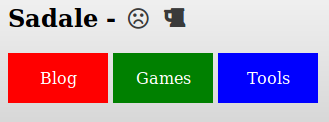
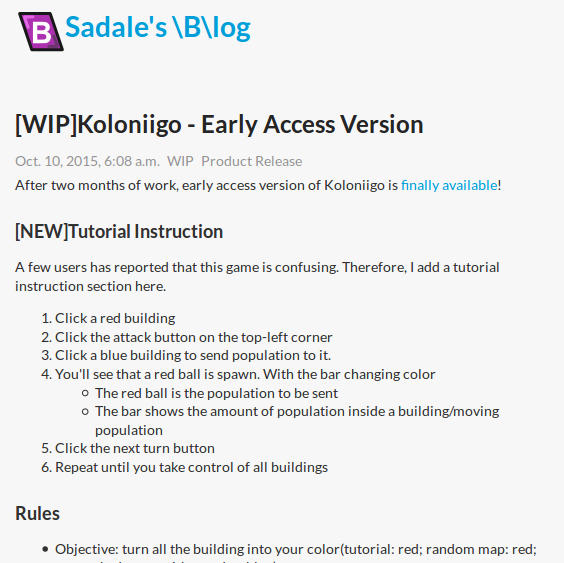
Yes. The logo looks like the bootstrap one. I didn't know the existence of bootstrap by the time I made that logo. Now I know it. That's why I've changed the logo.
This is indeed a big improvement of this website. It have taken me 10 days for working on this update. It's still not done. This site still lack content like product list and link exchange. I'll add more stuffs to this site soon!
After two months of work, early access version of Koloniigo is finally available!
A few users has reported that this game is confusing. Therefore, I add a tutorial instruction section here.
Before doing these, I think I'm going to update this website first. I'm planning to merge this blog with my homepage. and I got tests and exams to do recently. I think I can't work on this game for a month or two. :( Anyway, don't worry. I will complete this game eventually. My project completion rate is pretty high. :)
Click here! to play!